How Weather Affects Your Internet Connection
What Does It Mean When the Weather Affects Internet Connection?
Why Weather Matters for Internet Stability
- Signal Transmission: Moisture and air density can scatter or absorb radio and satellite waves, weakening signal strength.
- Physical Damage: High winds or lightning can damage cables, routers, or antennas.
- Moisture Interference: Water seeping into copper lines or connectors can disrupt data flow.
- Temperature Effects: Extreme heat can overheat network devices, while cold and humidity can cause condensation and corrosion.
How Different Weather Conditions Affect Your Internet
Rain and Storms
Humidity
Snow and Ice
Wind
Fog
Extreme Heat
Impact by Connection Type
Fiber Optic Internet
DSL and Cable Internet
Wireless Broadband (Wi-Fi, 4G, 5G)
Satellite Internet
Satellite internet is most affected by the weather. Rain, snow, or heavy clouds can interrupt the signal between your dish and the satellite orbiting the Earth. This phenomenon, known as rain fade, leads to buffering, lag, or even temporary outages.
Benefits and Drawbacks of Different Internet Types
- Fiber Optic Internet – Highly stable and almost immune to weather interference.
- DSL and Cable Internet – Reliable but affected by moisture and temperature swings.
- Wireless Broadband – Convenient but vulnerable to rain and storms.
- Satellite Internet – Accessible in rural areas but extremely sensitive to bad weather.
Common Myths About Weather and Internet
Myth 1: Rain completely stops the internet.
Fact: Rain doesn’t usually cut off your connection entirely — it just weakens signal quality, especially for wireless or satellite networks.
Myth 2: Lightning travels through Wi-Fi.
Fact: Lightning can’t travel through Wi-Fi signals, but it can cause power surges that damage your router or modem. Always use surge protectors.
Fact: While cold air can sometimes help signals travel farther, ice and condensation can counter this benefit and cause disruptions.
How to Protect Your Internet Connection During Bad Weather
- Use surge protectors to safeguard devices during lightning and power fluctuations.
- Place routers indoors and away from windows or moisture-prone areas.
- Check and seal outdoor cables to prevent water entry or corrosion.
- Keep routers ventilated to avoid overheating in summer.
- Clean antennas or satellite dishes regularly, especially after rain or snowfall.
- Contact your ISP if you notice recurring signal loss during bad weather.
- Upgrade to fiber broadband, which remains stable in almost any weather condition.
Best Practices for Reliable Internet Performance
- Monitor your internet speed regularly using tools like Speedtest.net to identify sudden drops.
- Update router firmware frequently for improved performance and security.
- Use quality Ethernet cables that are weather-resistant and shielded.
- Ensure proper grounding of your equipment to prevent damage from surges.
- Keep a mobile hotspot ready as a temporary backup connection during long outages.
Common Mistakes Users Make During Weather Disruptions
- Ignoring router maintenance or overheating.
- Placing routers near windows or wet walls.
- Not securing outdoor antennas properly.
- Using low-quality, unshielded network cables.
- Delaying ISP support calls when outages occur.
FAQs
Yes, rain can absorb and scatter radio waves, reducing the strength and reach of Wi-Fi and satellite signals.
Yes. Lightning strikes can create power surges that damage electronic devices. Always use surge protectors for safety.
Not significantly. Fiber optic cables use light, not electricity, so they are highly resistant to weather disruptions.
Storms can damage overhead cables or disrupt the power supply, leading to temporary disconnections.
Keep your router dry, use an uninterruptible power supply (UPS), and consider switching to a fiber broadband plan.
Conclusion
Understanding how rain, heat, and storms affect your internet connection helps you take the right preventive steps to stay connected year-round.
If you face frequent weather-related internet issues, upgrading to fiber broadband is your best long-term solution. It ensures consistent speed, minimal interference, and a seamless online experience even when the skies turn grey.