How Latency, Bandwidth, and Ping Affect Your Internet Speed
In today’s digital world, fast and reliable internet is essential for everything from work to entertainment. You may often hear terms like latency, bandwidth, and ping when talking about internet speed. But what do these terms really mean, and how do they impact your online experience?
This blog will explain these critical internet performance metrics in detail and show you how they work together to influence your overall connection quality.
What Is Internet Speed?
Internet speed refers to how quickly data is transferred between your device and the internet. It includes both download speed (data received from the internet) and upload speed (data sent to the internet). It’s typically measured in megabits per second (Mbps) or gigabits per second (Gbps).
Internet speed is determined by a combination of:
- Bandwidth – how much data can be transferred
- Latency – how quickly data travels
- Ping – how long does it take for a signal to travel to a server and back
All three work together to shape your experience online.
What Is Bandwidth?
Bandwidth is the maximum amount of data that your internet connection can handle at any given time. It’s measured in Mbps or Gbps and represents the size of the “pipe” through which your data flows.
Key Points:
- Higher bandwidth allows more data to be transferred simultaneously.
- It supports multiple devices streaming, downloading, or uploading content at once.
- Bandwidth affects the ability to handle high-volume activities like 4K streaming, video conferencing, or cloud backups.
Example: A household with a 100 Mbps internet plan can support video calls, gaming, and streaming across multiple devices without interruption, assuming the bandwidth is used efficiently.
What Is Latency?
Latency is the delay between sending a request and receiving a response. It’s measured in milliseconds (ms) and is crucial for tasks that require real-time interaction.
Key Points:
- Low latency is vital for real-time applications such as video calls, online gaming, and live streaming.
- High latency causes noticeable delays and can disrupt communication or gameplay.
- Latency is influenced by physical distance to servers, network congestion, and hardware performance.
Example: In a Zoom meeting, high latency may result in overlapping conversations or delayed audio and video.
What Is Ping?
Ping is a specific measurement of latency. It represents the round-trip time it takes for a small data packet to travel from your device to a server and back.
Key Points:
- Measured in milliseconds (ms).
- Often used to assess the responsiveness of a network connection.
- Lower ping values mean a faster, more responsive connection.
Example: In online multiplayer gaming, a ping under 30 ms is ideal. A ping over 100 ms may cause noticeable lag, affecting gameplay.
How These Factors Work Together
While bandwidth, latency, and ping are separate metrics, they all influence how fast and responsive your internet feels.
- High bandwidth allows large volumes of data to be transferred.
- Low latency ensures quick data transfer and minimal delay.
- Low ping improves real-time responsiveness.
Even with high bandwidth, high latency or ping can make your internet connection feel slow, especially during video calls or gaming sessions.
Real-World Examples
Streaming (YouTube, Netflix)
- Requires high bandwidth to deliver HD or 4K content.
- Less affected by latency or ping.
Online Gaming
- Requires low latency and low ping for fast response and smooth gameplay.
- Bandwidth is secondary but still necessary for background tasks like downloads.
Video Conferencing (Zoom, Teams)
- Requires balanced bandwidth and low latency.
- High ping or jitter can cause video freezing or audio drops.
Browsing and Social Media
- Moderate bandwidth is sufficient.
- Tolerant to higher latency unless you’re loading media-heavy pages.
Tools to Test Your Internet Performance
To understand your current internet performance, use these free tools:
- Speedtest by Ookla: Measures download, upload, ping, and jitter.
- Fast.com by Netflix: Focuses on streaming performance and download speed.
- Google Internet Speed Test: Simple, fast results.
- PingPlotter: Great for diagnosing latency and connection issues over time.
When testing, pay attention to:
- Download speed
- Upload speed
- Ping
- Jitter (variation in ping)
How to Improve Speed, Bandwidth, and Reduce Latency
1. Upgrade Your Internet Plan
Choose a higher Mbps or Gbps plan, especially if multiple devices are active in your home.
2. Use Wired Connections
Ethernet connections are faster and more stable than Wi-Fi, ideal for gaming or work.
3. Optimize Router Placement
Keep your router in a central, open location away from walls and electronics.
4. Limit Background Applications
Close apps that consume bandwidth, like cloud backups or streaming in the background.
5. Invest in a Quality Router
Use a modern router that supports dual-band Wi-Fi (2.4 GHz and 5 GHz) or Wi-Fi 6 for better performance.
6. Reboot Regularly
Restarting your modem and router can resolve temporary slowdowns or glitches.
Wired vs Wireless: Impact on Speed Metrics
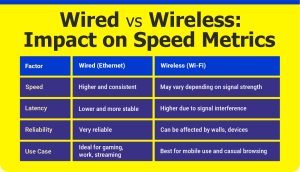
Common Myths Debunked
Myth 1: More Bandwidth Means Faster Everything
Not always. High bandwidth helps when many devices are connected, but latency and ping affect the real-time experience.
Myth 2: Wi-Fi Is Just as Good as Ethernet
Wi-Fi offers flexibility but is prone to interference. Ethernet offers consistent speed and lower latency.
Learn more: Wifi vs Ethernet connection.
Myth 3: 100 Mbps Always Means 100 Mbps
Actual speed varies depending on network load, time of day, hardware quality, and ISP limitations.
Conclusion
Understanding latency, bandwidth, and ping is crucial for diagnosing internet speed issues and improving your connection. While bandwidth determines how much data can flow, latency and ping determine how fast and smoothly that data travels.
By using the right tools and making a few changes like upgrading your router or switching to wired connections you can optimize your internet experience for both speed and responsiveness.
FAQs
Q1. What is a good ping for gaming?
A ping under 30 ms is excellent. Over 100 ms may cause lag.
Q2. Which is more important: bandwidth or latency?
It depends. Latency is critical for real-time apps (gaming, video calls), while bandwidth matters more for downloading or streaming.
Q3. Why do I have high ping with fast internet?
High ping can be caused by network congestion, poor routing, or distance to the server, even if your download speed is high.