Digital Parenting: How to Keep Your Child Safe Online
In today’s digital-first world, children are more connected than ever. From online learning and video games to social media and messaging apps, the internet is part of their daily lives. While it offers immense educational and social opportunities, it also introduces a range of potential risks. That’s where digital parenting comes in. This guide will help you understand how to protect your child online without stifling their independence.
Understanding Digital Risks for Kids
Before you can protect your child online, it’s important to understand the threats they face:
- Inappropriate Content: Children may stumble upon violent, explicit, or age-inappropriate material.
- Cyberbullying: Hurtful messages, public shaming, or exclusion can occur through social platforms or messaging apps.
- Online Predators: Strangers may try to manipulate or exploit children through seemingly innocent interactions.
- Privacy Violations: Kids may unknowingly share personal information, putting their identity at risk.
What Is Digital Parenting?
Digital parenting means guiding and protecting your child’s digital journey. It involves educating them about safe internet use, monitoring their activity appropriately, and fostering healthy tech habits. It’s not about spying or control—it’s about involvement, support, and clear communication.
Being Proactive vs. Reactive
A proactive digital parent anticipates risks and sets boundaries early. A reactive one only responds after issues arise. Ideally, strive to be proactive while remaining open to dialogue.
Common Misconceptions
- “My child is too young to face online risks”: Even preschoolers use smart devices.
- “Parental controls are enough”: Tech tools help, but parenting is irreplaceable.
Setting the Ground Rules Early
Establish clear and consistent guidelines:
- Age-Appropriate Access: Use content ratings and age guidelines to decide which apps and websites your child can use.
- Screen Time Limits: Define daily limits for entertainment use and encourage offline hobbies.
- Family Digital Agreement: Create a tech contract that outlines acceptable behavior, usage hours, and consequences.
Parental Controls: A First Line of Defense
While they’re not a complete solution, parental controls help reduce exposure to harmful content:
- Device Settings: Most smartphones and tablets include built-in controls.
- WiFi Router Settings: You can filter content or block websites network-wide.
- Browser Safety Features: Activate child-friendly search filters like Google SafeSearch.
- App Permissions: Prevent unauthorized downloads and in-app purchases.
Open Communication Is Key
The most powerful tool in digital parenting is trust:
- Foster Open Dialogue: Let your child know they can come to you about anything online.
- Spotting Red Flags: Teach them to recognize scams, fake profiles, and suspicious links.
- Guide Responses: Practice how to handle bullying or exposure to upsetting content.
Building Healthy Digital Habits
Help your child develop a balanced relationship with technology:
- Encourage Quality Use: Prioritize educational or creative apps over passive scrolling.
- Schedule Screen-Free Time: Meals, family time, and bedtime should be device-free zones.
- Lead by Example: Children mimic adults, so manage your own screen habits mindfully.
Online Etiquette and Empathy
Teach your child that digital behavior has real-world consequences:
- Respectful Interaction: Reinforce kindness and respect in online conversations.
- Digital Footprint Awareness: Remind them that posts and comments are often permanent.
- Responding to Negativity: Don’t feed trolls—teach them when to engage and when to block/report.
Balancing Safety and Independence
Children need space to grow, even online:
- Gradual Freedom: Loosen controls as your child demonstrates responsibility.
- Mutual Trust: Involve them in rule-setting to encourage accountability.
- Privacy with Purpose: Explain why you’re monitoring—not to invade, but to protect.
When to Step In: Recognizing Warning Signs
Watch for signs your child may be facing online trouble:
- Behavioral Changes: Anxiety, secrecy, or mood swings after using devices.
- Academic or Social Decline: Sudden drop in performance or withdrawal from friends.
- Sleep Disruptions: Late-night screen use or nightmares related to digital exposure.
Conclusion
Digital parenting isn’t about being a tech expert—it’s about staying engaged, informed, and supportive. By setting boundaries, fostering open communication, and encouraging safe habits, you can help your child explore the digital world confidently and responsibly.
FAQs
Q: At what age should a child get a phone?
A: There’s no fixed age. Base it on maturity, necessity, and your ability to supervise.
Q: Can parental controls be bypassed?
A: Yes, older kids can sometimes bypass them. That’s why trust and communication are vital.
Q: How do I limit screen time without tantrums?
A: Offer screen-free alternatives, involve them in rule-setting, and lead by example.
Q: What if my child already experienced something harmful online?
A: Stay calm, talk it through, and report the issue to the platform or school if needed.
Want help choosing the right broadband plan? Visit Connect Broadband or call 1800-137-1234.