Internet Throttling: Causes & Fixes for a Faster Connection
Experiencing inexplicable buffering, lagging video games, or painfully slow downloads despite paying for a high-speed plan? You might be a victim of Internet Throttling. This frustrating practice by your Internet Service Provider (ISP) is surprisingly common and can severely limit your online experience.
What is Internet Throttling?
Why Internet Throttling Matters to Users
- Buffering and Lag: Streams and video calls become choppy or unusable.
- Slower Downloads: Large files take significantly longer to download.
- Reduced Productivity: Working from home or on cloud services becomes frustratingly slow.
- Wasted Money: You pay for a high-speed plan but receive a restricted service.
- Violation of Net Neutrality: In some cases, throttling is used to favor certain types of content or services over others.

Common Causes of Internet Throttling
1. Network Congestion Management
2. Exceeding a Data Cap
3. Traffic Prioritization (Paid Prioritization)
4. Restricted or Suspicious Activities
How to Tell If You’re Being Throttled
The Speed Test Comparison Method
- Step 1: Run a speed test WITHOUT a VPN.
- Expected Outcome if NOT Throttled: Speed is close to your plan’s promised speed.
- Expected Outcome if THROTTLED: Speed is significantly slower, especially during peak hours.
- Step 2: Turn on your VPN and connect to a server.
- Expected Outcome if NOT Throttled: Speed remains relatively the same (a minor drop is normal due to encryption overhead).
- Expected Outcome if THROTTLED: Speed increases significantly, often approaching your plan’s maximum.
- Step 3: Perform a comparison.
- Expected Outcome if NOT Throttled: The speeds are comparable.
- Expected Outcome if THROTTLED: The VPN speed is much faster, indicating the ISP throttles your unencrypted traffic.
Note: A VPN encrypts your internet traffic, preventing your ISP from using Deep Packet Inspection to identify what you are doing (streaming, gaming, etc.) and thus cannot selectively throttle your connection based on activity.
Other Telltale Signs
- Consistent Slowdowns at Specific Times: Your internet is fast during the day but crawls every evening (7 PM – 11 PM). This strongly suggests network congestion throttling.
- Specific App Slowness: General browsing is fine, but services like Netflix, YouTube, or Steam download speeds are consistently slow or buffer heavily. This points to content-based throttling.
- Data Cap Warnings: Your ISP sends you notifications that you are nearing or have exceeded your monthly data allotment.
Effective Fixes to Stop Internet Throttling
1. Use a Virtual Private Network (VPN)
- How it works: The VPN encrypts your entire connection, making your data appear as unidentifiable, generic data traffic to your ISP.
- The Result: Since the ISP cannot use Deep Packet Inspection to see that you are streaming 4K video or torrenting, they cannot selectively slow down those activities. You bypass the throttling and often see a significant speed improvement for high-bandwidth tasks.
2. Monitor and Reduce Data Usage
- Track Usage: Use your ISP’s online portal or your router’s settings to track your monthly usage.
- Lower Quality: Reduce streaming quality for background devices (e.g., change Netflix quality from 4K to HD or Standard Definition).
- Schedule Downloads: Schedule large updates or file transfers for off-peak hours (very late at night or early morning) when the network is less congested.
3. Upgrade or Switch Your Internet Plan
- Upgrade: Switch to a plan with a higher or truly unlimited data cap.
- Switch Providers: Research local ISPs who explicitly promise no throttling or have superior network infrastructure (e.g., Fiber Optic vs. older Cable/DSL). Always read the fine print in the contract regarding data caps and throttling policies.
4. Contact Your ISP and Check Your Contract
Internet Throttling vs. Other Slowdowns
1. Internet Throttling
- Cause: Deliberate limitation by ISP (Data cap, content type).
- Speed Impact: Slowdown often targets specific activities (e.g., streaming) or occurs after a data threshold.
- VPN Test: Speed improves significantly with a VPN.
- Best Fix: Use a VPN, manage data, change ISP.
2. Router/Wi-Fi Issue
- Cause: Outdated equipment, poor router placement, too many connected devices.
- Speed Impact: Slowdown is general and affects all activities equally across the network.
- VPN Test: Speed remains slow with or without a VPN.
- Best Fix: Restart/upgrade hardware, improve router placement.
3. Network Congestion (Non-Throttled)
- Cause: Too many users in your local area using the network at once (shared bandwidth).
- Speed Impact: Slowdown is time-dependent (e.g., only 7 PM – 11 PM).
- VPN Test: Speed remains slow with or without a VPN (VPN hides activity, not physical congestion).
- Best Fix: Upgrade plan, schedule activities for off-peak hours.
Best Practices and Tips to Maintain Optimal Speed
Optimize Your Home Network
- Power Cycle Regularly: Turn your modem and router off for 60 seconds, then back on. This simple step can resolve minor errors.
- Use Ethernet: For critical activities like gaming or video calls, use a physical Ethernet cable instead of Wi-Fi for a faster, more stable connection.
- Optimize Wi-Fi Channel: Log into your router settings and switch to a less-congested Wi-Fi channel (usually 1, 6, or 11 on the 2.4GHz band).
Smart Data Management
- Quality of Service (QoS): Check if your router has QoS settings. This allows you to prioritize traffic for critical applications (e.g., prioritizing your work laptop over a streaming TV).
- Close Background Apps: Shut down all unnecessary background applications and cloud syncing services that might be consuming bandwidth without your knowledge.
Common Myths & Misconceptions about Throttling
- Myth: Throttling is illegal everywhere.
Fact: Throttling is often legal when it’s for “reasonable network management” (e.g., to reduce peak-time congestion) or to enforce contractual data caps. Its legality is heavily debated and depends on the specific country’s Net Neutrality regulations.
- Myth: My ISP monitors every single website I visit.
Fact: ISPs use Deep Packet Inspection to identify types of traffic (e.g., video streaming, torrenting) or total volume of data, rather than individually tracking every webpage you load. However, they can still see your IP address and the unencrypted traffic’s destination.
- Myth: Unlimited data plans are immune to throttling.
Fact: Many “unlimited” plans, especially mobile ones, explicitly state that your speed may be “deprioritized” or throttled after you use a large amount of data in a month, even without an official “cap.”